Setting up BYOK
To set up your own API key, you will first need to register on the AI provider’s website. GPT-trainer currently supports large language models (LLMs) from OpenAI, Anthropic, and Google. In the future, we plan to expand our list of supported models, potentially incorporating open-source and fine-tuned ones.Provider-specific instructions
- OpenAI (GPT models)- https://platform.openai.com/account/api-keys
- Anthropic (Claude models) - https://console.anthropic.com/settings/keys
- Google (Gemini models) - https://ai.google.dev/gemini-api/docs/api-key
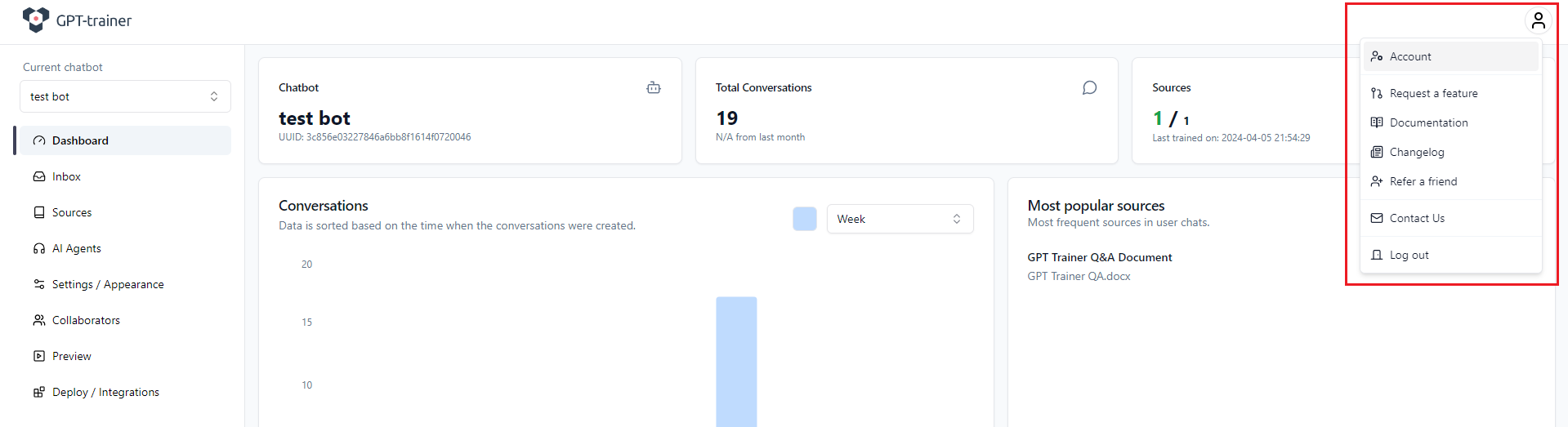
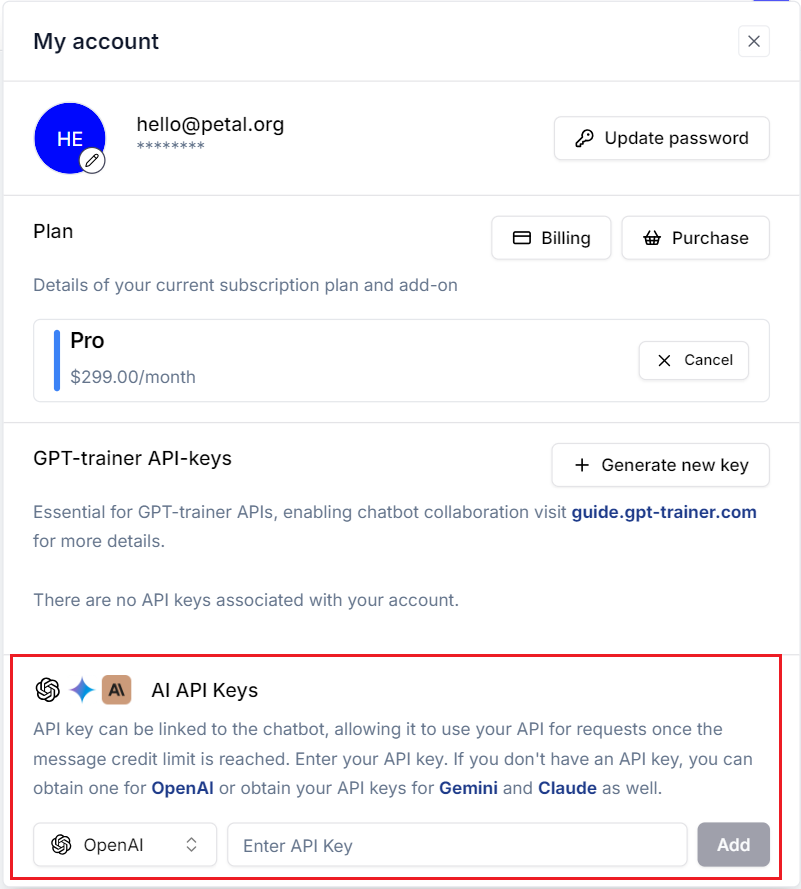
If this is the first time you create an API key with a provider, there is a
good chance that your key may be rate and feature limited. For example, as of
November 1, 2024, all new API keys registered with new OpenAI accounts are
prohibited from running GPT-4o model series. To lift this restriction, you may
need to add $5 credt and provide verified billing information within your
OpenAI account. Different providers may have different policies regarding
account verification.
Budgeting for AI usage
In general, using your own API key will be more cost efficient than purchasing MC add-ons directly. To help you estimate costs associated with running your BYOK account, we provide the following references.LLM providers change their pricing from time to time, so the information we
provide may not always be up-to-date. For latest information on pricing,
please visit:
- OpenAI (GPT models): https://openai.com/pricing
- Anthropic (Claude models): https://www.anthropic.com/pricing#anthropic-api
- Google (Gemini models): https://ai.google.dev/pricing#1\_5flash
- Each Message Credit costs ~$0.0032 USD
- System prompt and metadata
- User-defined base prompt
- Variables and definitions
- Conversation label definitions
- Function metadata and descriptions
- Function parameters
- Function response
- Static RAG context
- Conversation memory
- Text response
- Response metadata
OpenAI pricing breakdown
GPT-trainer supports a variety of OpenAI LLMs, as well as different versions of the same LLM with custom token limit cutoffs. To help you budget for your usage, we provide a summary based on our default split of reserved input vs. output tokens. Please refer to the following table (all $ are in USD). Please note that this generally represents an upper limit since not all input / output tokens in the reservation window are used every single LLM query.| Model | Reserved for Input | Reserved for Output | Cost / Input Token | Cost / Output Token | Total Cost per Query |
|---|---|---|---|---|---|
| GPT-3.5 | 2800 | 1200 | 0.0000005 | 0.0000015 | 0.0032 |
| GPT-3.5-16k | 13600 | 2400 | 0.0000005 | 0.0000015 | 0.0104 |
| GPT-4o-mini-1k | 800 | 200 | 0.00000015 | 0.0000006 | 0.00024 |
| GPT-4o-mini-2k | 1600 | 400 | 0.00000015 | 0.0000006 | 0.00048 |
| GPT-4o-mini-4k | 2800 | 1200 | 0.00000015 | 0.0000006 | 0.00114 |
| GPT-4o-mini-8k | 5600 | 2400 | 0.00000015 | 0.0000006 | 0.00228 |
| GPT-4o-mini-16k | 12800 | 3200 | 0.00000015 | 0.0000006 | 0.00384 |
| GPT-4o-mini-32k | 28000 | 4000 | 0.00000015 | 0.0000006 | 0.0066 |
| GPT-4o-mini-64k | 60000 | 4000 | 0.00000015 | 0.0000006 | 0.0114 |
| GPT-4o-1k | 800 | 200 | 0.0000025 | 0.00001 | 0.004 |
| GPT-4o-2k | 1600 | 400 | 0.0000025 | 0.00001 | 0.008 |
| GPT-4o-4k | 2800 | 1200 | 0.0000025 | 0.00001 | 0.019 |
| GPT-4o-8k | 5600 | 2400 | 0.0000025 | 0.00001 | 0.038 |
| GPT-4o-16k | 12800 | 3200 | 0.0000025 | 0.00001 | 0.064 |
| GPT-4o-32k | 28000 | 4000 | 0.0000025 | 0.00001 | 0.11 |
| GPT-4o-64k | 60000 | 4000 | 0.0000025 | 0.00001 | 0.19 |
| GPT-4-1106-1k | 800 | 200 | 0.00001 | 0.00003 | 0.014 |
| GPT-4-1106-2k | 1600 | 400 | 0.00001 | 0.00003 | 0.028 |
| GPT-4-1106-4k | 2800 | 1200 | 0.00001 | 0.00003 | 0.064 |
| GPT-4-0125-8k | 5600 | 2400 | 0.00001 | 0.00003 | 0.128 |
| GPT-4-1106-16k | 12800 | 3200 | 0.00001 | 0.00003 | 0.224 |
| GPT-4-1106-32k | 28000 | 4000 | 0.00001 | 0.00003 | 0.4 |
| GPT-4-1106-64k | 60000 | 4000 | 0.00001 | 0.00003 | 0.72 |
BYOK for white-label commercial partners
In addition to the costs for MC expenditures during LLM queries, you also need to pay to run our AI multi-agent framework using your own API key. This is independent of whether your users have supplied their API key for their personal accounts. Since the official GPT-trainer subsidizes its users for all costs associated with running the AI framework, your white-label solution must operate with this premise as well. There are three separate workflows that require your own API key to cover your user’s AI expenditures. The conditions under which they apply are listed below.- AI Agent intent generation
- Applicable if two or more AI Agents are connected
- Charged whenever a new user-facing AI Agent goes live or an existing one is edited
- Query intent classification
- Applicable if two or more user-facing Agents are connected
- Charged on a per query basis
- Variable extraction
- Applicable if AI Agent has one or more variables set up
- Charged on a per query basis
| Workflow | Average Estimated Input | Average Estimated Output | Cost / Input Token | Cost / Output Token | Estimated Cost per Run |
|---|---|---|---|---|---|
| AI Agent intent generation (gpt-4-1106-preview) | 600 | 450 | 0.00001 | 0.00003 | 0.0011 |
| Query intent classification (gpt-3.5-turbo-1106) | 1000 | 50 | 0.000001 | 0.000002 | 0.0195 |
| Variables extraction (gpt-3.5-turbo-1106) | 1000 | 100 | 0.000001 | 0.000002 | 0.0012 |